Introduction
Cyber security covers a wealth of gadgetry, devices, and procedure nowadays. With the move to more remote working, mobile device security has formed a big part of cyber security to ensure that your company isn’t undone by a loose thread.
Within this post, we’ll be discussing the best smartphone security, covering both iPhone and Android mobile devices to protect your business from cyber-security threats.

The Importance of Securing Your Mobile Device
With the shift to remote working, it is of paramount importance that all devices that connect through business services, are secured. Employees often bring their own devices (BYOD), which means there will be devices accessing your private company data, without your company control on the policies enforced on such devices.
For instance, it is essential that data theft prevention software is added to mobile devices to ensure that if a mobile is lost or stolen, you can lock the device from accessing your network. Mobile device security risks are vast, as with saved credentials, it unlocks a back door to your data. Therefore, it is important that mobile devices are secure and policies are followed.
5 Effective Steps to Safeguard Your Phone against Hackers and Privacy Invasions
- Keep your phone up to date
- Updates are released all of the time from the big smartphone manufacturers. Many of these updates address newly found vulnerabilities, so keeping your operating system up to date will keep your phone secure. On top, you need to ensure that you are receiving the regular updates from your respective app store. Usually, apps are kept up to date automatically with default phone settings, but if you are unsure, go to your app store to update all of your apps. This will keep your phone secure, optimal in performance and you’ll always have the latest features.
- Ensure locks are enabled
- Four digit pin numbers used to be the only option to keep your phone secured from the outset. Nowadays, with the likes of touch ID and face ID, your biometrics help provide a much more secure solution. To have these biometric security features in place means your mobile data will be much harder to brute force in to by a malicious actor.
- Avoid public, unsecured Wifi
- Although free public wifi can be a tempting proposition, by connecting to it, you never know if you are connected to someone with more malicious intent. Hackers for instance, can provide a free public Wifi service where you would benone the wiser while they are able to filter all of the information you send through their network. For instance, they could see all of the websites you go to, the passwords you type in and even payment information. It is best to avoid public, unsecured Wifi to avoid this risk.
- Two factor authentication
- Two factor Authentication, or 2FA is best known for when you receive an email or other code when logging in to a service. While this can be a minor inconvenience, this makes it much harder for someone with any leaked credentials to get very far as they will also need this extra code. If you use two factor authentication on all services, you will be that much harder to infiltrate and hack.
- Use secure passwords
- It goes without saying that secure passwords are essential. When predictable, repeated passwords are used, it is easy for a hacker to run rampant. Unfortunately, often on the internet, services have breaches of passwords. While such services will take all the actions they can for their own service, if you are using a frequent password, hackers can get in to your other accounts with ease – especially if no 2FA is in use.
We hope this overview of mobile safety tips will provide you with all the knowledge you need to secure yourself from hackers.
Conclusion and Key Takeaways about the Importance of Securing your Phone
Securing your phone is a critical step in company policy to ensure that BYOD doesn’t bring extra risks. Ultimately, it is up to good management of staff and policy enforcement to ensure that your business remains secure and mobile phone safety is top of a priority list.
If you want to learn more about securing your mobile device, contact us today.